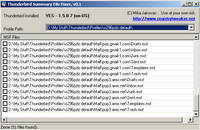Do you use Thunderbird?If you don't use
thunderbird, than probably you don't know what this is. It's alternative open source e-mail client. I would recommend it to everyone.
Well, if you do use
Thunderbird as your E-mail client than this article might be useful to you. So let's get started.
My
Thunderbird profile is more than 2GB large. I have news and groups subscriptions and 3 different e-mail accounts. The problem is, that last month the program was very slow. I use many sub folders and while clicking on them, the program
freezed for a few seconds and then showed it's content. This was really annoying. So I checked my profile and found many files and folders. I also searched the
Thunderbird website for more information. What really got attention to my eyes was
this article. The problem lies in *.
msf files, which are summary files for each folder and might become corrupted and can contain "garbage". So I tested this right away (read results bellow). Procedure is here and use this at your own risk. Backup your profile before proceeding. I recommend
this tool.
- Close Thunderbird.
- Click START - RUN and type %APPDATA%\Thunderbird
- Then find profiles.ini file and open it in notepad.
- Find the line which contains Path= parameter. Under this parameter is a path to your profile.
- Go to your profile folder, where you will find *.msf files.
- Delete *.msf files and restart Thunderbird.
- Wait for a few minutes, while Thunderbird generates all *.msf files back. When summary file for X folder is done, you can click on X folder and see it's content. If you don't see anything, while clicking on X folder, than summary file is not ready yet or you might have another problem.
- Restart Thunderbird.
When I reopened
Thunderbird I was happy :). Folders were opened instantly with no delays. I also noticed that some of *.
msf files are smaller now, so this proofs that some parts were unnecessary in those files.
I hope you find this tutorial useful as much as I do :D